pFind Studio: a computational solution for mass spectrometry-based proteomics
Introduction
pBuild is a tool that can compare several search engines' results and combine them together. The latest version, pBuild v2.0, can process the search results of pFind, Mascot and SEQUEST. It is developed in the C++ programming language and you can run it in the Windows operating system. The main functions of pBuild are as follows:
1. Importing and parsing the engines' data, including TXT files of pFind, DAT files of Mascot and OUT/OUTS/SQT file of SEQUEST.
2. Comparing different engines' results and combining them together.
3. Plotting FPR curves.
4. Exporting files containing the list of spectra, peptides and proteins.
5. Highlighting the sequences of proteins which are identified.
6. Plotting the figures of Mass deviation distribution.
7. Plotting the Venn diagrams of different engine’s results. It is a useful software system that can process large amount of data very fast.
Supplemental Files
You can find the details about how to use this tool in the pBuild user guide, and we also provide you with the video of how to use it.
Notice: Java 2 Platform, Standard Edition (J2SE) required.
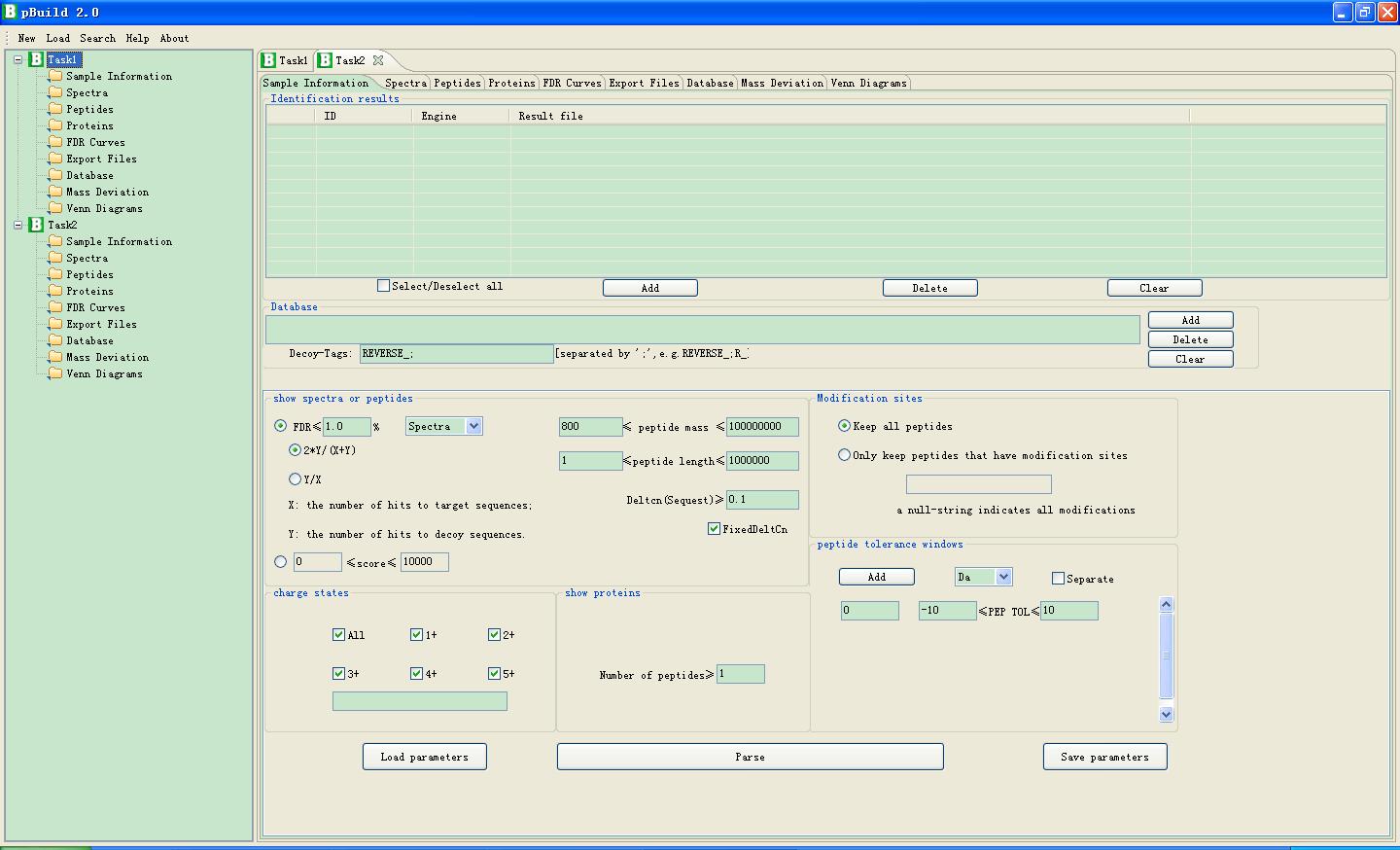
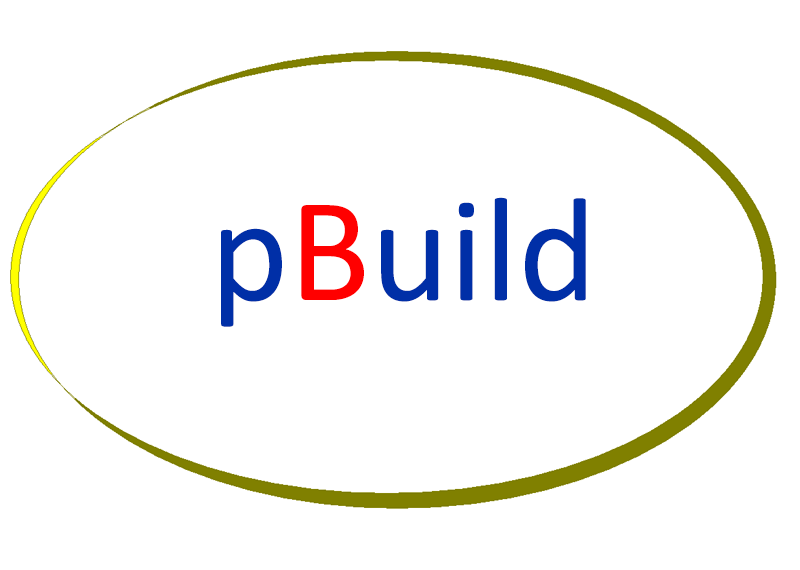 ™
™