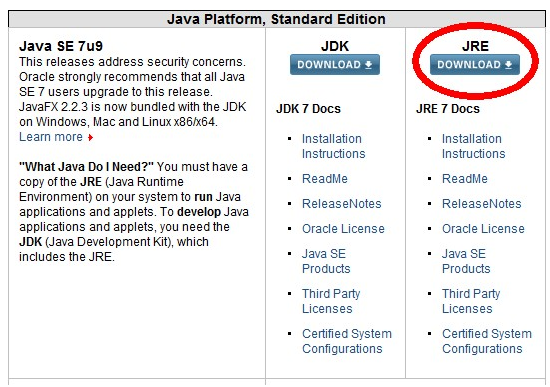pFind Studio: a computational solution for mass spectrometry-based proteomics
Copyright Notices
Please read carefully the pFind Studio Software License Agreement before downloading and using the software. Please fill in the registered table and email it to pfind@ict.ac.cn to get the registration key.
pFind是不公开源码的免费软件。如果您在发表的工作中使用了某pFind系列软件,请在相应文章中添加该软件的引用;例如,如果您使用了pFind软件,请引用:
For anyone who used pFind in the published paper, please cite:
Wang, L.H., et al., pFind 2.0: a software package for peptide and protein identification via tandem mass spectrometry. Rapid Commun Mass Spectrom, 2007. 21(18): p. 2985-91.
Li, D., et al., pFind: a novel database-searching software system for automated peptide and protein identification via tandem mass spectrometry. Bioinformatics, 2005. 21(13): p. 3049-50.
Fu, Y., et al., Exploiting the kernel trick to correlate fragment ions for peptide identification via tandem mass spectrometry. Bioinformatics, 2004. 20(12): p. 1948-54.
Latest release
 pFind Studio version 2.8.8 for Windows
pFind Studio version 2.8.8 for Windows
- Dec. 27th, 2017 -
pFind Studio 2.8 including pFind, pBuild, pLabel, pXtract, pParse, and pScan is available now. Access Software pages for pLink, pCluster, pNovo+, pMatch, and pQuant. They will be integrated into pFindStudio, but now they are standalone software tools.
Important new features include:
1. [pXtract] pXtract is replaced by a newer version: a command line version named xtract.exe. More details can be found in the user guide.
2. [pLabel] Vector graphics can be exported: Right click on the spectrum and click on the menu item: "Add to Clipboard".
3. [pLabel] The font of the ladder diagrams is changed.
4. [pLabel] The modifications are sorted in a right order according to their names.
5. [pFind] In the default settings of creating peptide index, only the monoisotopic masses of the peptides are considered.
Some bugs are fixed:
1. [pFind] The temporary files generated from different progresses may conflict with each other.
2. [pFind] The scroll bar in the spectra list will disappear after a parameter file is imported.
3. [pFind] The program may be crashed when the MS/MS data path or the output path contains unusual characters such as '&'.
4. [pBuild] Decoy Proteins are displayed in the statistic text files.
Notice:
* If RAW file read required, Thermo Xcalibur 2.0 or later need be installed first.
* JRE (Java Runtime Environment) is required. You can download it from here.
* For Windows Vista and Windows 7 operating system, please run the setup program under administrator authority. If any one program cannot properly run after the installation, please try to right click on the program shortcut or the .exe file, and click on "Run as administrator".
Earlier Version
2012.09.14 - pFind 2.8 beta1
2011.09.01 - pFind 2.6 final release.
2010.04.20 - pFind 2.5 alpha1.
2010.04.15 - pFind 2.3 final release (pFind 2.4).
2009.10.07 - pFind 2.3 beta1.
2009.08.05 - pFind 2.2 final release.
2009.05.03 - pFind 2.3 alpha1.
2009.06.01 - pFind 2.2 beta 2, pFind 2.3 beta 1.
2009.03.01 - pFind 2.2 beta 1 (pFind Studio 2.2 release, including pFind, pScan, pLabel, pBuild).
2008.12.01 - pFind 2.2 alpha 1 (the first parallel computing version).
2008.08.08 - pFind 2.1 final release.
2008.07.01 - pFind 2.1 beta 2.
2008.05.01 - pFind 2.1 beta 1 (pFind Studio 2.0 release, including pFind, pIndex, pScan, pLabel, pBuild and pFormat).
2008.02.29 - pFind 2.0 final release.
2007.09.25 - pFind 2.0 beta 1.
2007.08.01 - pFind 2.0 Alpha 1.
2007.03.01 - pFind 2.0 milestone 2.
2006.08.01 - pFind 2.0 milestone 1 (the first multi-modifications version).
2005.06.01 - pFind 1.6 final release.
2004.10.01 - pFind 1.5 final release (the first indexing version).
2003.10.01 - pFind 1.0 final release.
2003.05.01 - pFind 1.0 beta 1.